TAS Features
Simplify your Business Growth with TAS
E-Invoicing Connection
TAS seamlessly integrates with the Egyptian government's e-invoicing portal, allowing users to effortlessly generate and submit electronic invoices. This feature ensures full compliance with local regulations, reduces paperwork, and enhances transparency by automating the invoicing process. Users can easily track the status of their invoices and maintain a digital record for future reference.
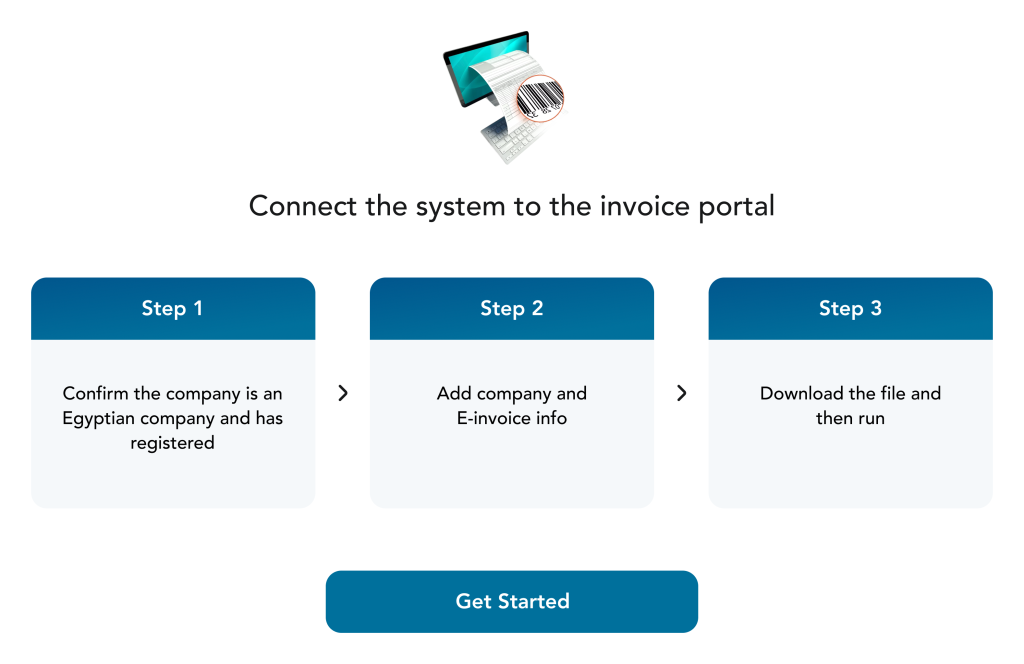
Automated VAT and Table Tax Handling
TAS simplifies tax management by automatically calculating VAT and table taxes for both expenses and invoices. It keeps tax records organized, ensuring that businesses are always ready for audits and can accurately file their taxes with minimal effort.
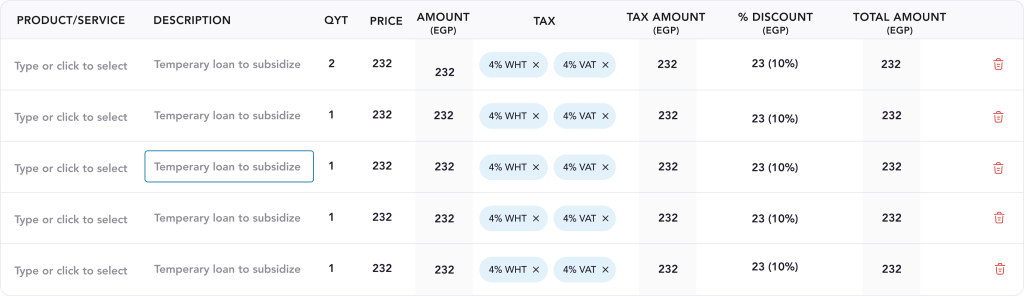
Multi-Currency Support
TAS allows users to create invoices, record expenses, and manage transactions in multiple currencies. The system automatically converts foreign currencies to the local currency using up-to-date exchange rates, making international transactions hassle-free.
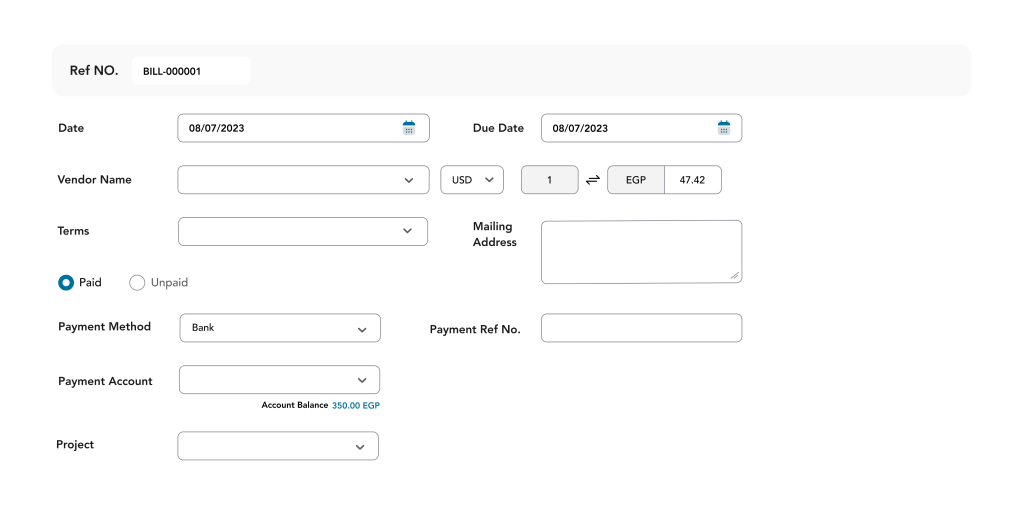
Localization of Chart of Accounts
TAS provides a customizable chart of accounts, allowing businesses to define their own account structures based on specific requirements. Users can easily edit account names, numbers, and descriptions to reflect their financial needs, making accounting more intuitive and tailored.
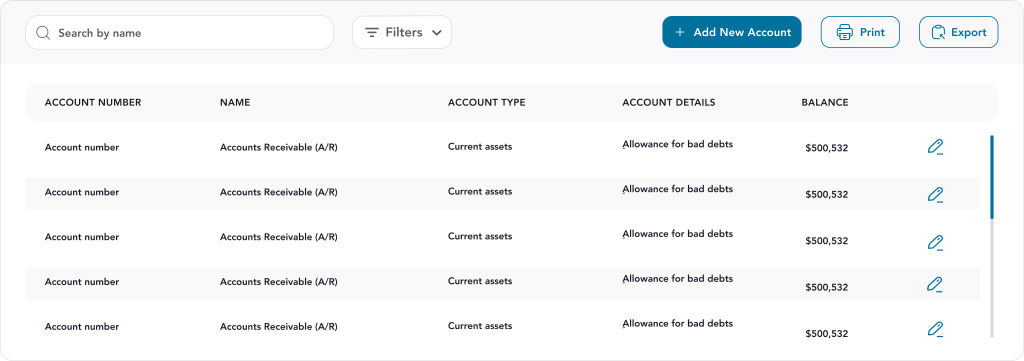
Business Intelligence Tools
TAS provides advanced business intelligence features that allow users to gain valuable insights about their customers, vendors, and transactions. The dashboard offers statistics on key metrics, such as sales trends, vendor performance, and customer buying behaviors, enabling better decision-making and strategic planning.
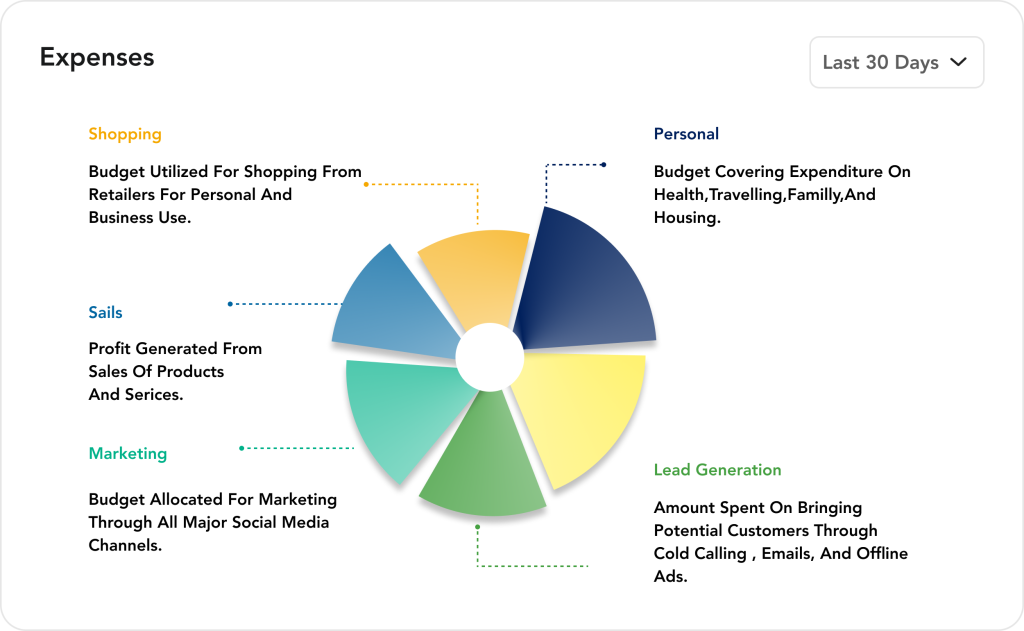
Real-Time Financial Dashboard
TAS provides a real-time financial dashboard that gives users an overview of their business's financial health. Users can see cash flow, revenue, expenses, and other key metrics at a glance, making it easier to monitor performance and make informed decisions.
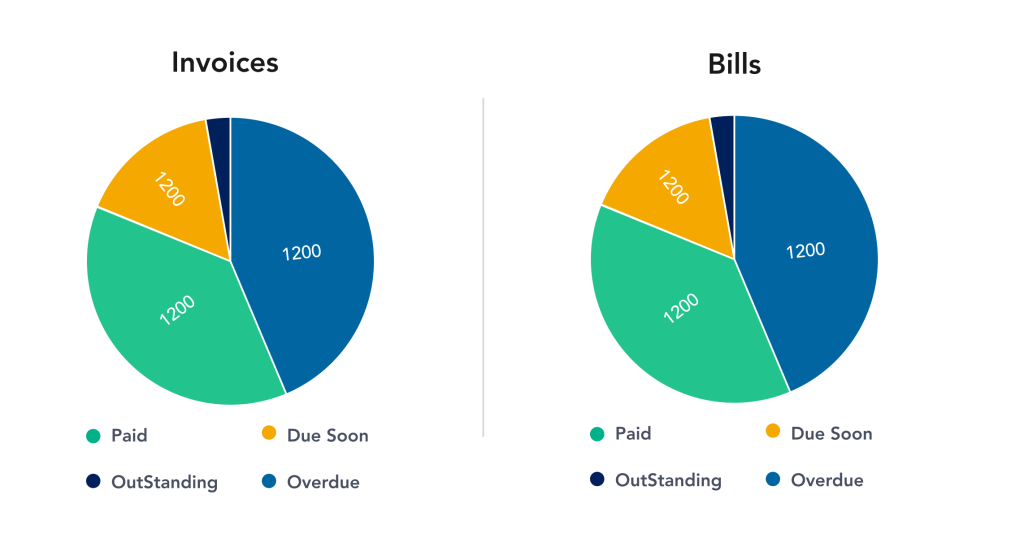
Customer Management
TAS makes managing customer information simple. Users can add, edit, or delete customer records, including their contact details, transaction history, and opening balances. The system provides statistics such as customer buying behavior, average payment periods, and outstanding balances, helping businesses maintain accurate and valuable insights into their customers.
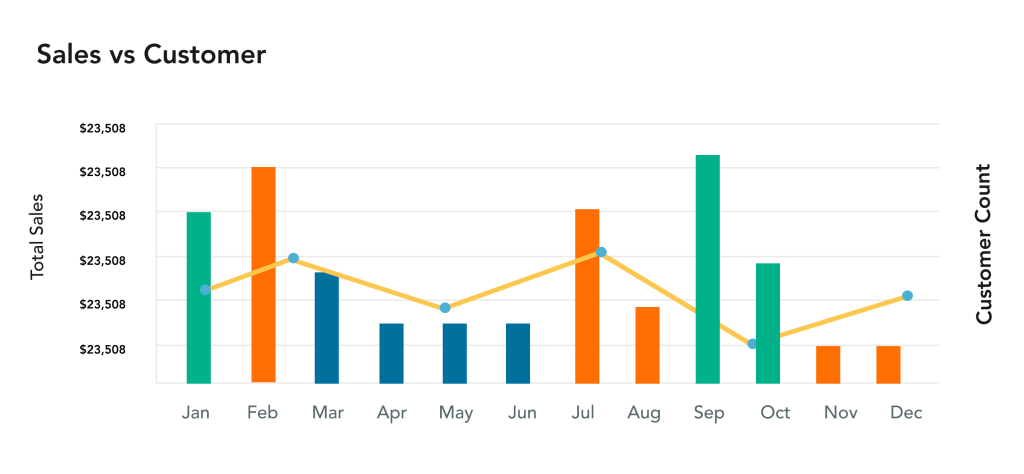
Vendor Management
TAS helps users manage vendor information efficiently. Users can add, edit, or delete vendor records, including contact details, transaction history, and opening balances. The system provides insights into vendor performance, payment schedules, and overall spending trends, making vendor management more strategic and data-driven.
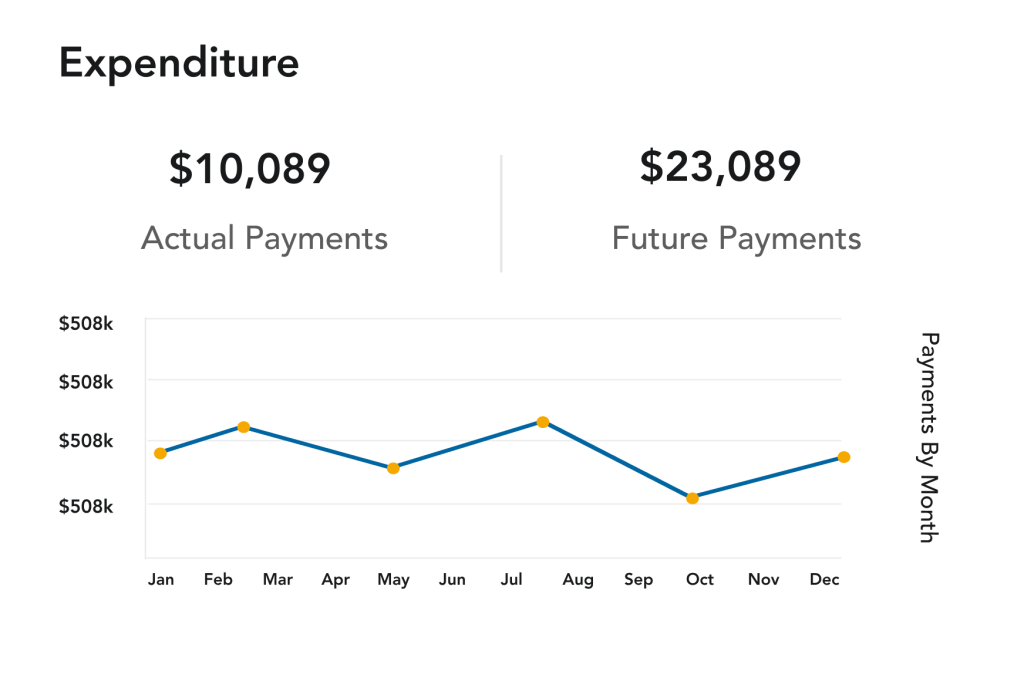
Expense Management
TAS simplifies expense management by allowing users to record, categorize, and track all business expenses. Users can also attach receipts and other documents, ensuring that expenses are well-documented and easy to audit.
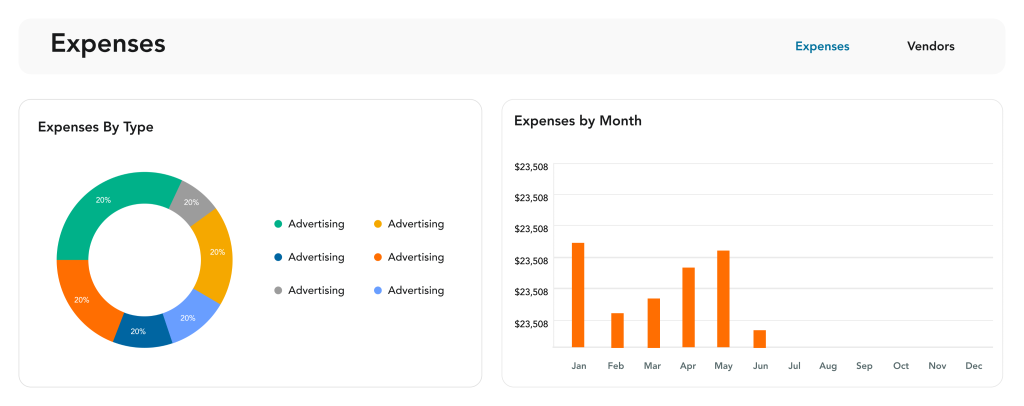
Invoice Management
TAS ensures that invoices are created, tracked, and managed efficiently. Users can create new invoices, edit existing ones, track payment status, and handle e-invoicing requirements seamlessly, ensuring smooth cash flow and compliance with regulatory standards.
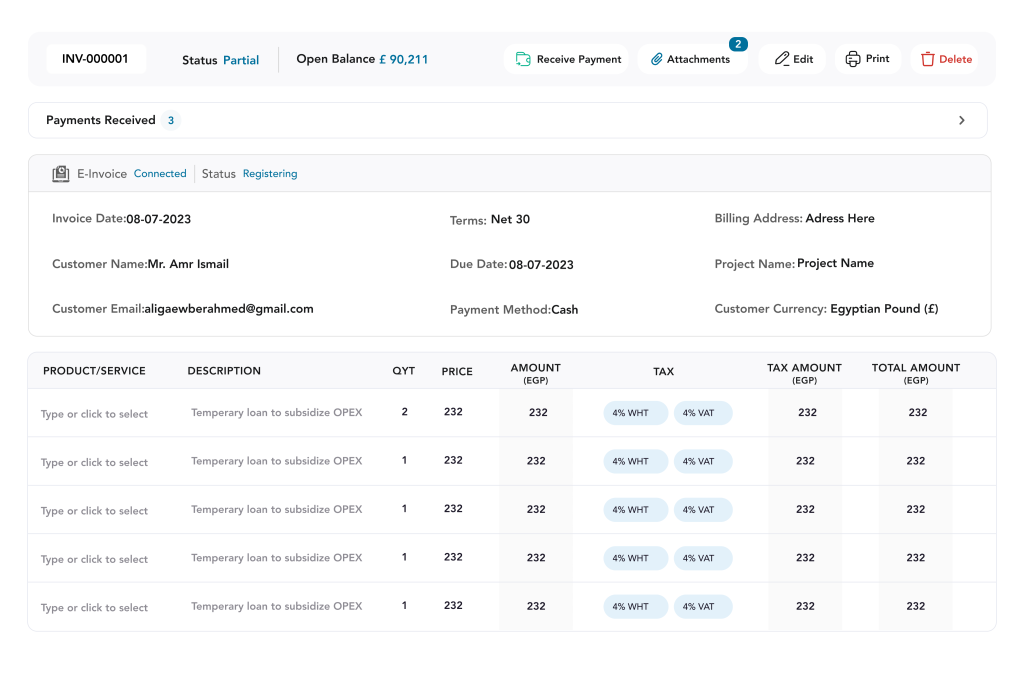
Inventory Management with FIFO
With TAS, users can manage inventory levels effortlessly. The system supports FIFO (First-In, First-Out) accounting for inventory, ensuring accurate cost calculations and stock valuations. Users are also alerted when stock levels are low, helping prevent disruptions in business operations.
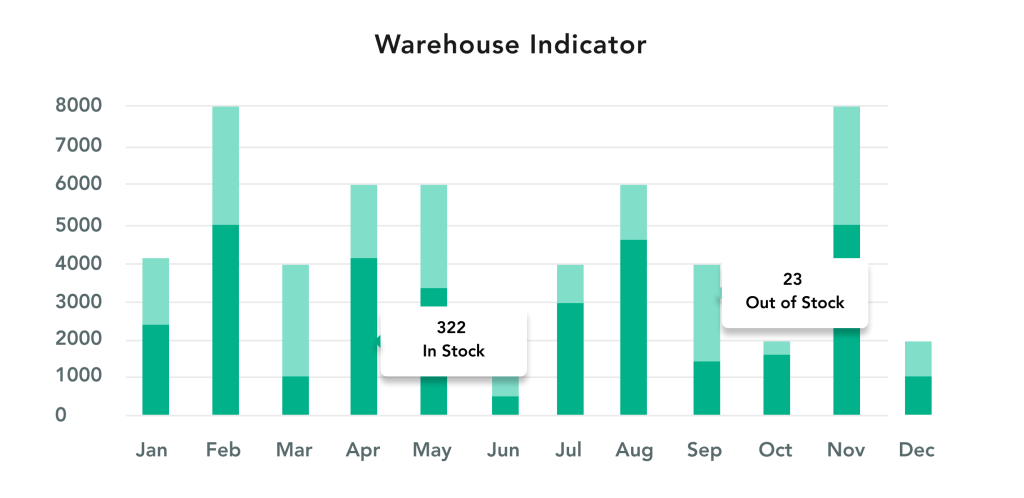
Project Management
TAS comes with built-in project management capabilities that allow users to create and manage projects, track expenses and revenue, and assign invoices to specific projects. This integration helps businesses track profitability and manage project-specific finances effectively.
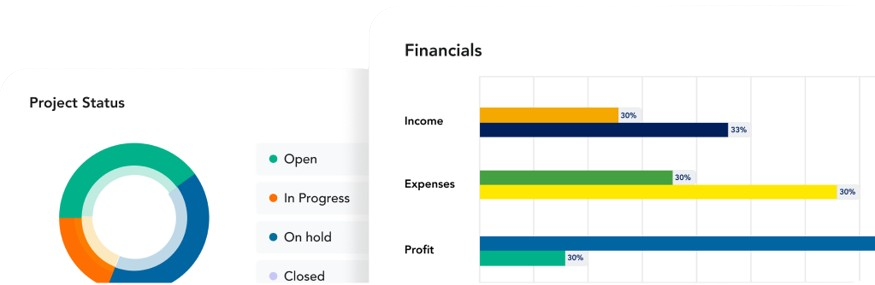
Quote Management and Conversion
TAS allows users to create and manage quotes for potential sales. Quotes can be easily edited, duplicated, and converted into invoices once approved by customers. This streamlined process helps businesses manage their sales pipeline efficiently.
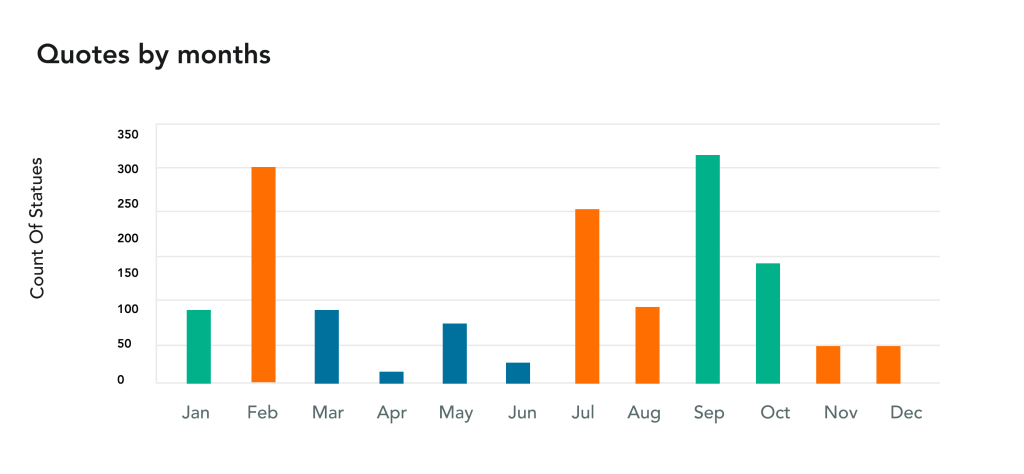
Smart Reconciliation
TAS offers a smart reconciliation feature that helps users match bank transactions with entries in their accounting records. This feature simplifies the reconciliation process, reduces errors, and ensures that financial records are always accurate and up-to-date.
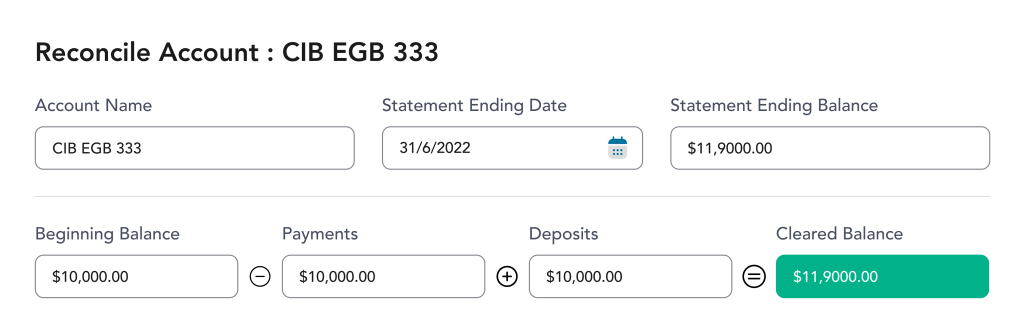
Remote Bookkeeping as a Service
TAS offers remote bookkeeping as an additional service, allowing businesses to have their bookkeeping managed by professionals. This service is integrated within the software and can be activated directly from the platform. Users simply select the number of transactions per month, agree to the terms, and make a payment to get started.
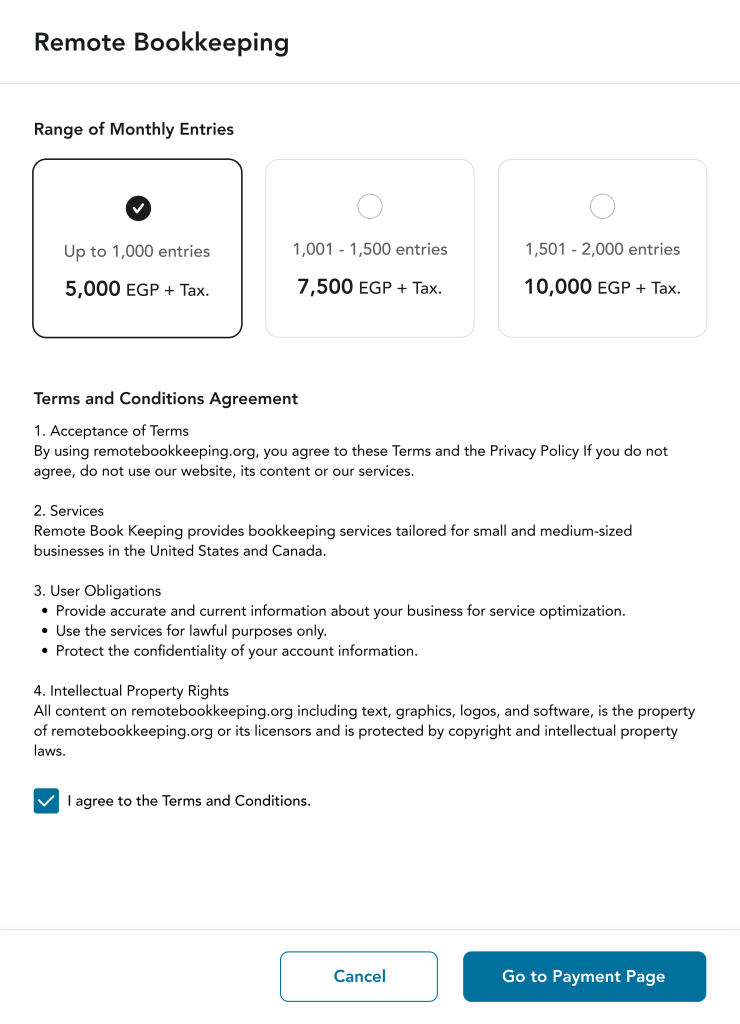
Role-Based Access and Multi-Company Management
TAS allows users to log in and manage multiple companies from a single account. With role-based access control, administrators can assign different roles to team members, ensuring that users only have access to the information they need. Switching between companies is simple, allowing seamless navigation and management of various business entities.
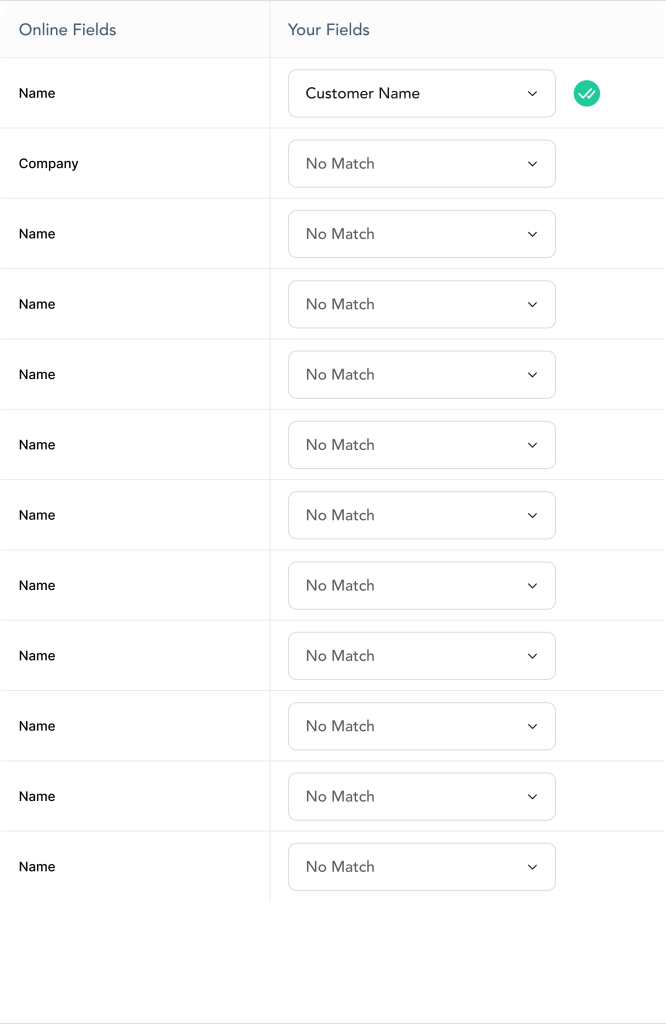
Import Data from Other Software
TAS allows users to easily import data from other accounting software, ensuring a seamless transition to TAS. The import wizard guides users through the process, allowing them to bring in customer information, vendors, products, services, and historical transactions.
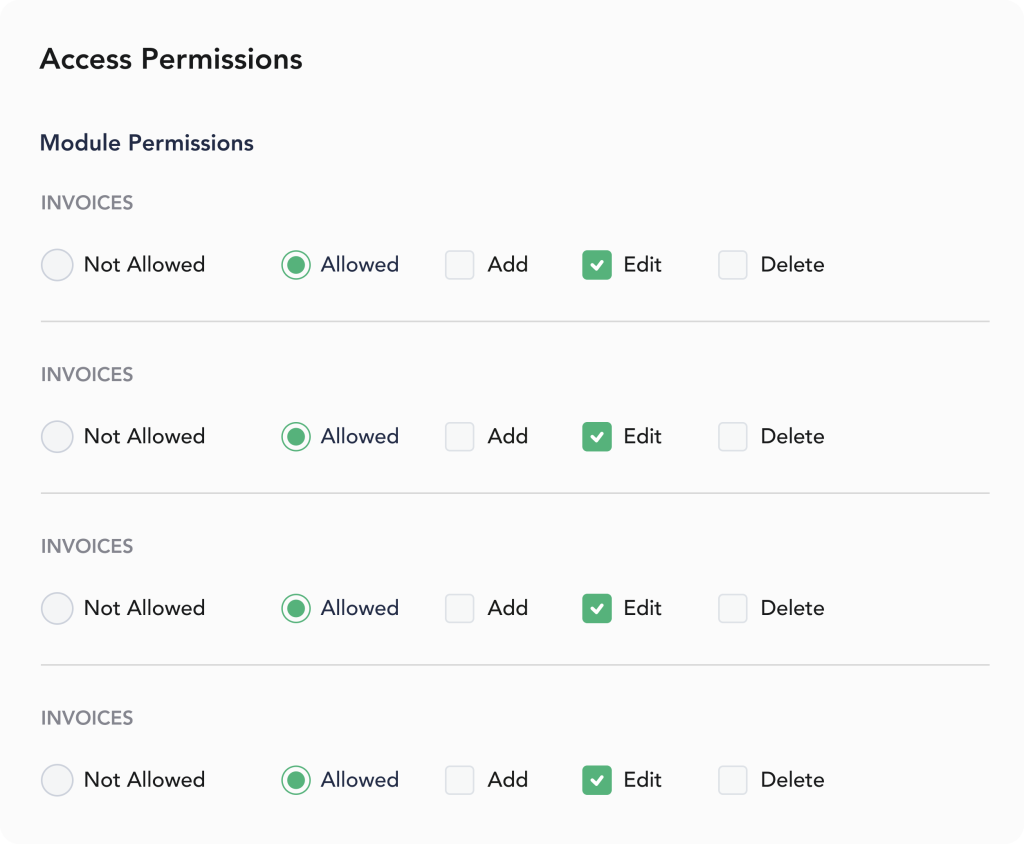
Comprehensive Reporting
TAS offers a wide range of financial reports, including trial balance, income statements, and expense reports. Users can view summary and detailed reports, and export reports in various formats. The ability to generate these reports helps businesses stay on top of their financial performance.
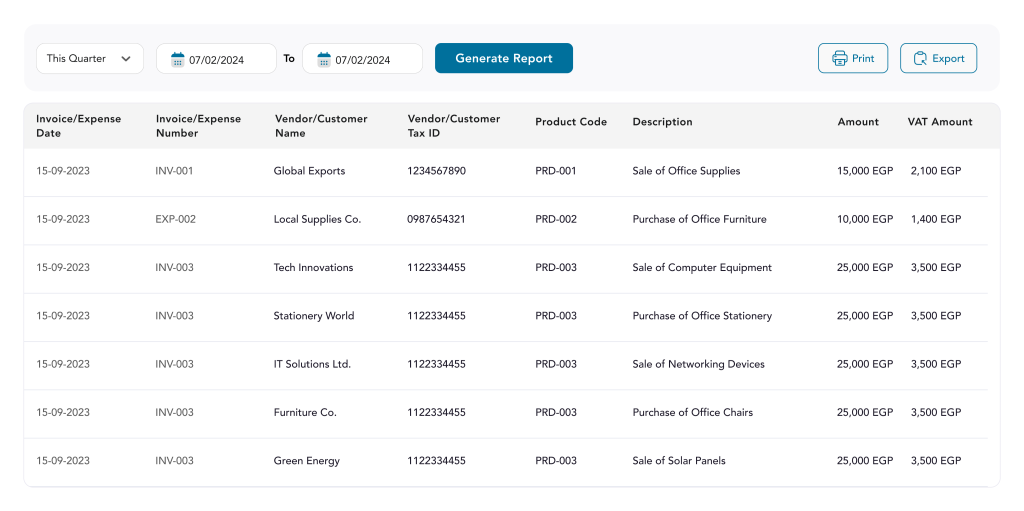
Testimonials
See What People are Saying
About TAS
TAS has really simplified our invoicing process. The e-invoicing feature is a game-changer, especially for compliance in Egypt. Highly recommended!

We transitioned from our old system to TAS smoothly. The import feature worked perfectly, and it made the switch seamless for our entire team.

Managing multiple companies has never been easier. TAS lets me switch between businesses effortlessly, saving me time and headaches

The business insights we get from TAS have been incredibly useful. We can track customer payment periods and vendor details, which has really improved our planning

Previous
Next
